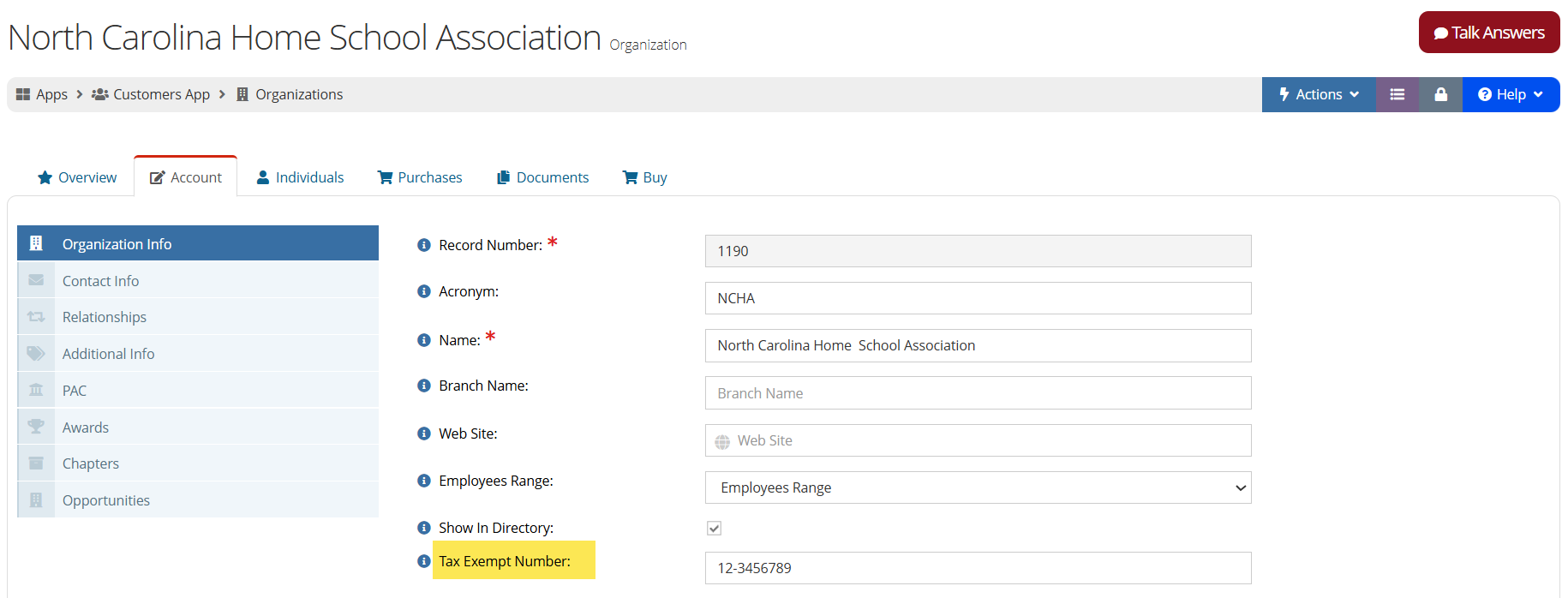Enabling Tax Exempt Number Field
A tax exempt number can be recorded on a Customer Record if the customer is eligible for tax exemption themselves or qualifies due to their relationship with an entity who is tax exempt.
For the Tax Exempt Number field to appear on the Customer Record, ensure the following are enabled:
-
A tax record is completely configured in the Products App > Setup. See Configuring Tax Information.
-
At least one product has been set as Is Taxable. The term "product" in re:Members AMS refers to anything that can be sold to a user. E.g.: certifications, events, exhibit booths, memberships, merchandise, publications, sponsorships, and subscriptions. See Flagging Prices as Taxable.
Once these items have been set up and enabled, the Tax Exempt Number field will appear on all Customer Records.
Note: If the Tax Exempt Number field is not appearing after the above items have been enabled, ensure the Tax Exempt Number Field is set as Visible within the Page Content Customization option.